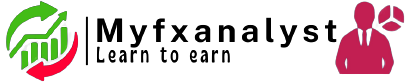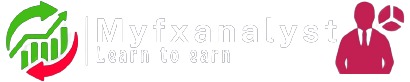A lot of traders jump into Pine Script or apply a script on TradingView without understanding one key difference:
Indicators and Strategies are not the same— especially when it comes to real-time performance and backtesting.
—
What’s the Key Difference?
Indicators
Indicators are visual tools designed to help you analyze price action in real time. They do not track trade performance or simulate trades automatically.
You can use them to:
– Generate signals
– Stack confluences
– Set custom alerts
– Overlay custom visuals on charts
Best for: Chart analysis, signal confirmation, and manual or semi-automated alerts.
—
Strategies
Strategies are built for backtesting. They simulate how your trade logic would have performed historically, using `strategy.entry`, `strategy.exit`, and related functions.
They automatically calculate:
– Hypothetical P&L
– Win/loss ratio
– Drawdowns
Best for: Validating trade logic, optimizing entries and exits, performance tracking.
—
But Here’s the Catch
Many traders assume that once a strategy backtest looks good, it will behave exactly the same in live trading. This assumption can lead to poor decision-making.
Why Forward Testing Isn’t Perfect
When you set alerts based on a strategy, you’re asking a backtest engine to behave like a live trading engine — and that’s not what it was designed for.
TradingView strategies:
– Only execute on candle close
– Do not simulate intrabar price action
– Do not account for slippage
– Do not reflect real-time market volatility
So:
– Your strategy alert may fire late compared to actual price movement
– Your SL/TP may be hit within a candle, but the strategy won’t know until close
– You may see better backtest results than what happens live
—
Takeaway
If you’re using strategies with alerts, it’s critical to understand these constraints:
TradingView’s strategy engine is optimized for historical testing, not for real-time execution. It provides insight into the validity of your logic — but it’s not a replacement for a live execution engine.
Best Practice Recommendations:
– Always forward-test on a demo or paper account first
– Monitor how alerts perform in real-time
– Be ready to adjust parameters based on your asset and timeframe
If you need better responsiveness or real-time adaptability, consider using indicators to generate your alerts. Indicators react to price in real time and are often more suitable for live market conditions.
—
Final Note
Some strategies are built with these limitations in mind. They can still be useful in real-time trading as long as you’re aware of how they work.
Transparency is key. Backtesting is a guide, not a guarantee.
Trade smart, stay informed.
Feel free to reach out if you have questions or insights to share!