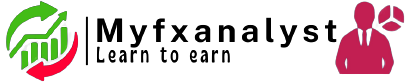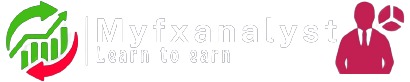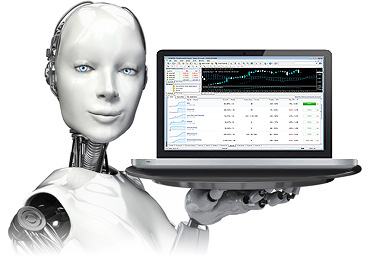
Expert Advisors
Expert Advisors (experts) are programs in the terminal that have been developed in Meta Quotes Language 4 (MQL4) and used for automation of analytical and trading processes. They allow to perform prompt technical analysis of price data and manage trading activities on basis of signals received. The entire routine work of technical analysis and trading can be given to experts. An expert can perform analytical and trading operations for any symbols or periods independent on whether the corresponding chart was opened or not.
How it works
Expert Advisors (EA) are programmes or pieces of code, which when uploaded into the MetaTrader 4 and MetaTrader 5 enable you to engage in forex trading via automated trading. Each Expert Advisor is unique and built to the individual user’s taste preferences. Using robots with analytical abilities in order to trade is a unique feature of the MT4 platform and explains why so many people prefer it. BUT ALWAYS BACKTEST THE STRATEGY BEFORE USING THE ROBOT

INSTALLATIONS AND SET UP
However, in order to avoid any mistakes, it is important to make sure the EA is correctly installed.
Step 1: Create folders
After downloading or creating the Expert Advisor, remember the location of the saved files.
Highlight the specific files to install and copy them.
Paste the selected files into the MetaTrader4 folder, usually located in C.
Step 2: Upload the EA to MT4
Login to MetaTrader4.
Go to “Navigation” and select “Expert Advisors”.
Your EA can be found under the “+” sign.
Drag the selected EA to the charts on the platform.
Step 3: Define EA’s settings
Adjust the EA’s settings on the pop-up box as you wish.
Once making sure all the settings are correct – click “Ok” and start trading.
VPS
Often traders choose to upload the EA onto a, which allows more fluid trading. Search online for different servers or stick to AWS (Amazon wps). Expert advisor (EA) software lets you take part in the foreign exchange market at any time, even while sleeping.
The software can detect trading patterns and execute them based on the instructions you’ve given. Use an EA with caution, because it doesn’t account for time-sensitive market movers like news. Humans still have a role to play in trading by looking out for the events that could affect their trades.
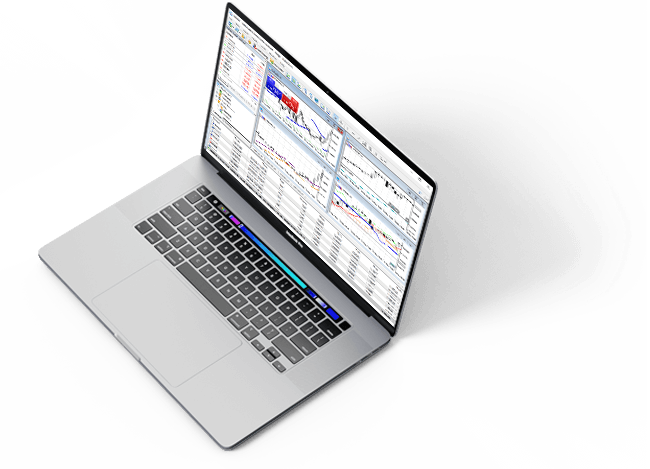
If you’re prone to trade when your emotions get the better of you, an EA removes that factor from your trading. If you use an EA, your fears and drive for more profit won’t affect your choices when responding to trading signals; the EA will carry out trades based on your input. It has no fear of loss or profit-making mentality; it only makes the trades for you.
If forex trading is your main source of income, using an EA can reduce stress levels, because it takes away the mental strain of trading. You can set your trades for the day and move on to other tasks or efforts.
Note: An EA or robot can compare far more variables per second than a human can. Our brains are not fast enough to match an EA’s speed at weighing options.
EAs can consider the variables for several different currency pairs at the same time. The speed at which they make decisions and act on them is the main reason many traders use EAs.
One of the issues you face with an expert advisor is that it cannot respond to real-time news. It ignores factors that cannot be programmed into it. If you’re at your desk monitoring the news, you can avoid making a trading mistake after a news release. The EA, however, will not care about the interest rate decision being published in one hour; it will keep trading (or not) if it is set to do so.
Even though the EA can deal with more variables at once than you can, it can only act in the manner you’ve told it to. You’re not as rigid in your thinking, so you can respond to things that fall outside the parameters you’ve set. There may also be times when you have to jump in to avoid a big trading error or take an opportunity.
Testing and Research
Whether you use someone else’s EA or create your own, it’s crucial to test it over various time frames in a practice account. A practice account does not put real money at risk and lets you see how it performs for you. You may find that it works well for you on some currency pairs but not on others.
Note:
If you’re using an EA that you programmed, be prepared to adjust the variables from time to time. As trends in the market change, your program may have to change with them.
If you’re using an EA from another firm or individual, remember that the currency market is largely unregulated, making it a natural place for scammers to work. Beware of EA creators who promise ridiculously high returns. Realize that some scammers understand that overpromising is a red flag, and an EA provider that tries to strike a balance between hope and credibility may also be a scammer.
Above all else, do your research before committing to any single expert advisor, and keep your expectations realistic. There are some good EAs out there, and some traders achieve year-over-year gains using an EA or a robot that trades automatically. However, their annual returns are usually in the high single or low double digits at the best of times.